# Challenge 6: Networking - Load balancing your WWW Server Farm
# Here is what you will learn 🎯
- How to load balance http traffic to 2 webserver VMs
- Create an external load balancer using the Azure portal
- Learn to know the requirements for an Azure external load balancer and how to configure it.
Our final architecture should look like this:
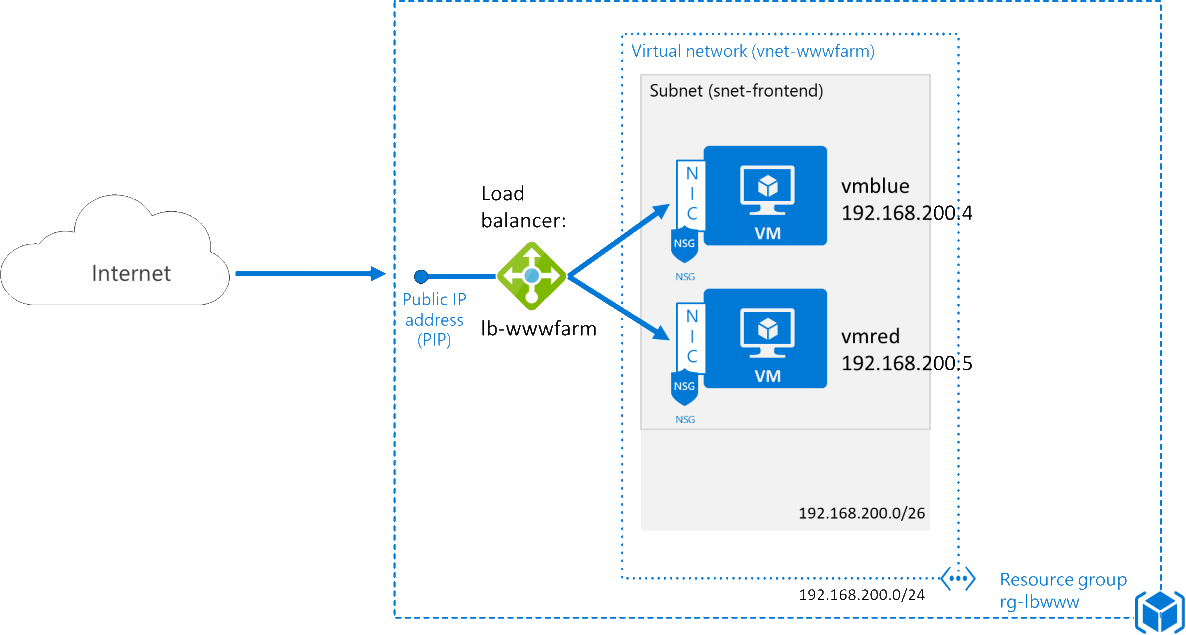
At first you will deploy the start environment and then you will add the external load balancer.
# Table of Contents
# Deploy the Starting Point
In this directory there is an ARM-template which includes 2 web server VMs and its requirements (networking, disks,...):
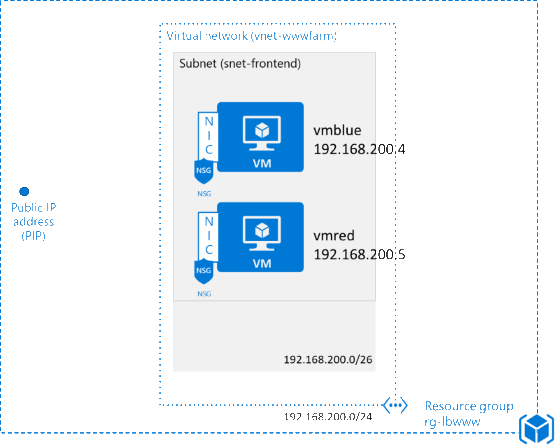
Deploy this scenario into your subscription by clicking on the  button.
button.
| Name | Value |
|---|---|
| Resource group | (new) rg-lbwww |
| Location | West Europe |
| Admin user | demouser |
| Admin password | %some complex value% |
| Vm Size | Standard_B2s or try e.g. Standard_F2s_v2 |
| Disk Sku | StandardSSD_LRS |
The result should look similar to this:
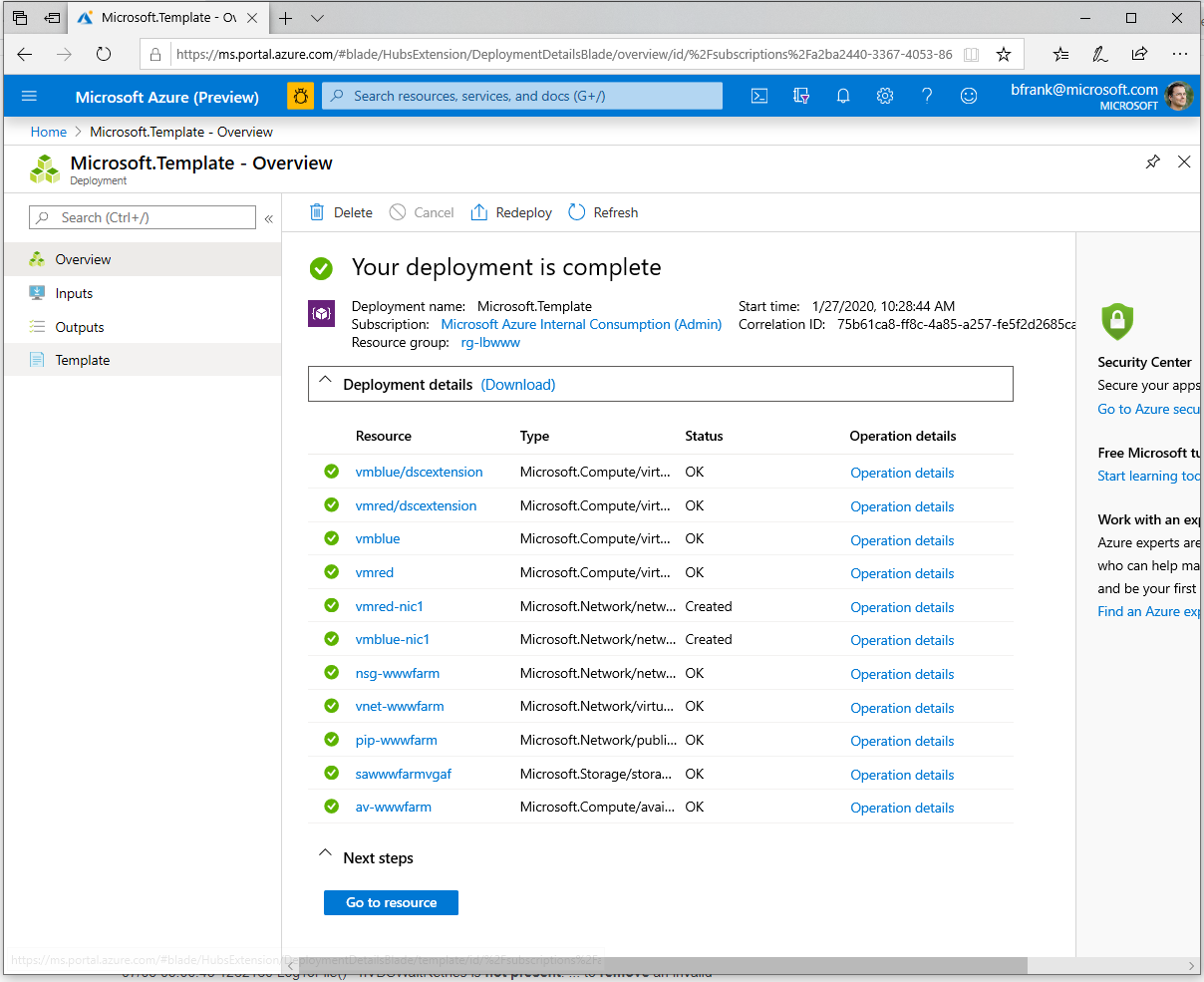
# Deploy the Load Balancer
Now let's add an external Azure load balancer in front of the two parallel web server machines.
[Azure Portal]
-> '+' Add
-> Search the marketplace for 'Load balancer'
| Name | Value |
|---|---|
| Resource group | rg-lbwww |
| Name | lb-wwwfarm |
| Region | West Europe |
| Type | Public |
| SKU | Basic |
| Frontend Configuration | %Use existing public IP% pip-wwwfarm |
# Configure the Load Balancer
To get your load balancer working you need to configure the following:
A backend pool that contains the endpoints i.e. the VMs to which the traffic will be routed.
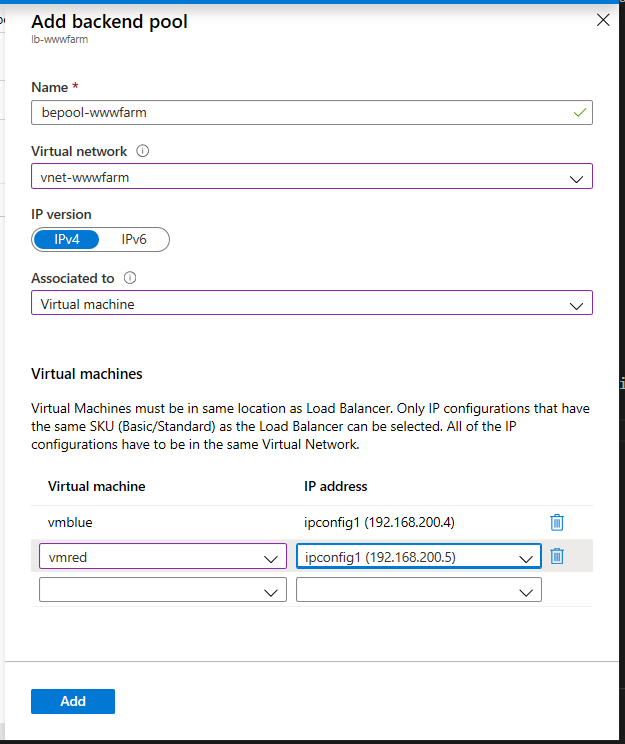
A health probe for TCP port 80 (http) to check if the endpoints are 'responsive' to web requests
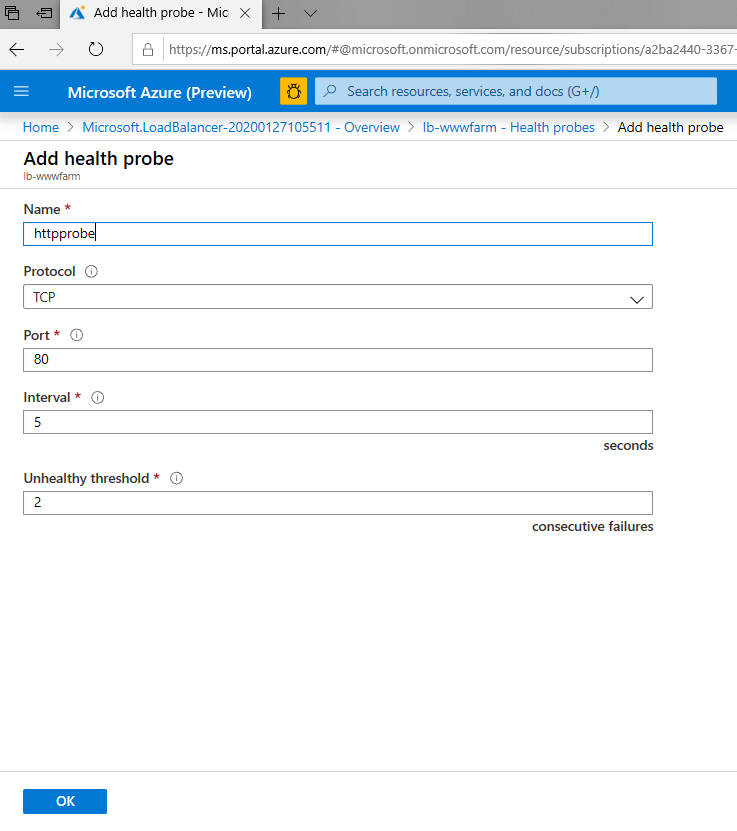
A lb rule to forward incoming traffic (TCP port 80) on lb's frontend IP address to backend pool (TCP port 80)
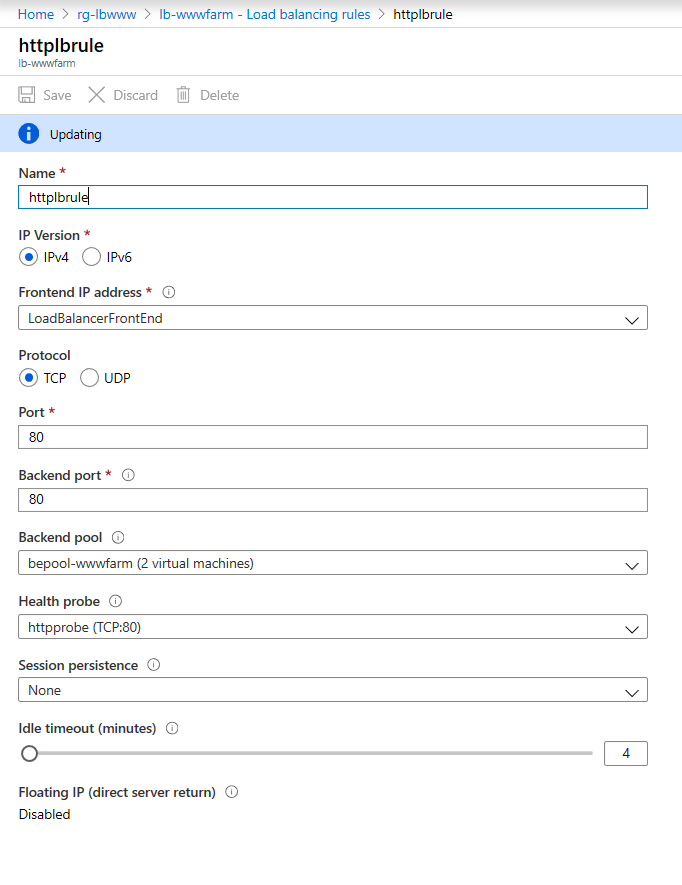
To check if your lb is working do a HTTP request to the endpoint http://%PIP of your lb%. Depending which endpoint serves your request the result should look like:
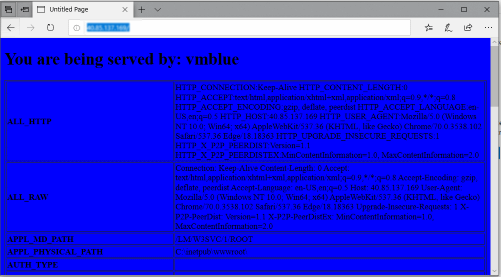
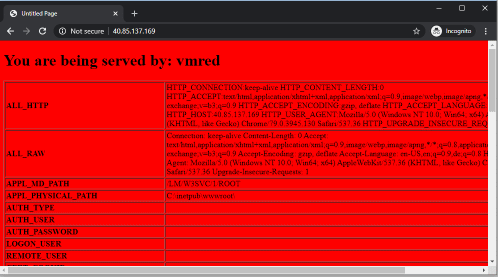
# Test server outage (optional)
- Stop one VM and verify if the webpage is still served.
- Restart the VM and check if the lb notices it and re-balances load.
# Cleanup
Delete the resource group rg-lbwww.